Aeroxchange
What is it?
Aeroxchange, is a marketplace that lets you list inventory and repair capabilities, as well as search for vendors who can supply various parts. Rotabull supports the following integrations with Aeroxchange:
- Listing: listing available parts through Aerosell/Aerobuy
Aeroxchange requires a subscriptionAeroxchange charges annual and per-order fees that vary based on order volume, modules used, negotiation, and other factors. These fees are not included in Rotabull's subscription.
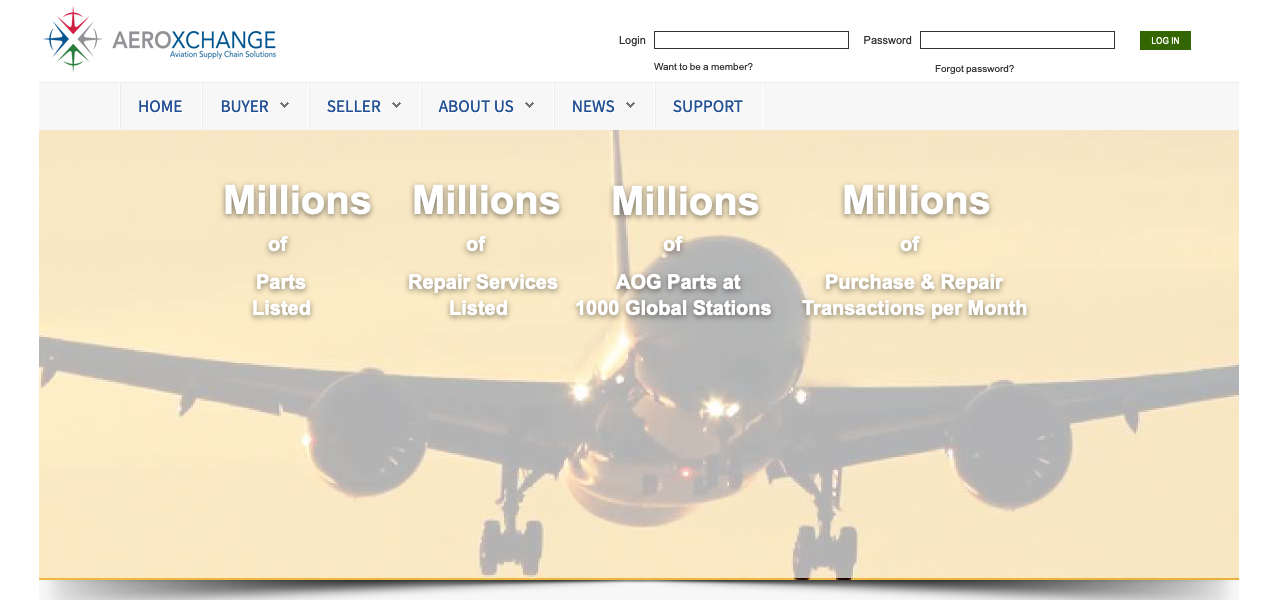
Listings Integration (Aerosell/Aerobuy)
To list your inventory to Aeroxchange through Rotabull, you'll need to provide some information about your Aeroxchange account to Rotabull. Here's how to get started.
Aeroxchange catalog listings use a separate system and set of credentials from the central site Aeroxchange.com. Listings are transmitted
- If you do not already have a set of FTP credentials to update your catalog, you can request these from the Aeroxchange Catalog Team or your representative there. Note that these are not the same as your username/password for aeroxchange.com.
- Head to Rotabull Settings > Integrations and input your Aeroxchange FTP username and FTP password.
- On Rotabull Settings > Account Info, make sure you have a CAGE code entered. The CAGE code is necessary for Aeroxchange to match your listings, and should be the same as the code used on Aeroxchange.com.
- Once this information is entered, let Rotabull know you would like to activate the Aeroxchange listings integration.
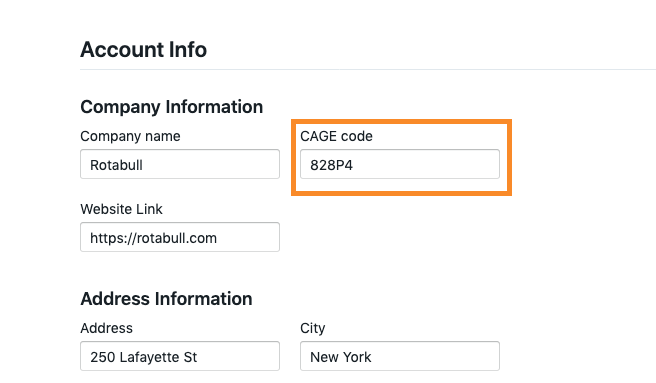
CAGE code in Rotabull settings
Aeroxchange sync is not instantaneousAeroxchange listings sync is not instantaneous, due to the process to update catalogs on their end. Once Rotabull sends the inventory and/or capabilities, it can take up to 48 hours before appearing live on aeroxchange.com. Typically, listings are live within 24 hours.
Updated 4 months ago
