Refunding a payment
If you need to refund a payment, follow these steps:
- Go to the paid inbox and click on the deal you want to issue a refund for.
- Click on the refund button in the sidebar.
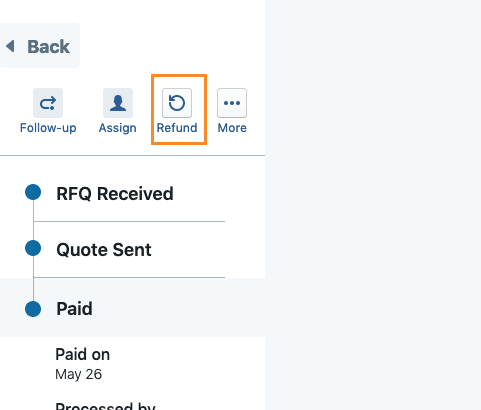
- Fill out the information on the refund form.
a. The amount you request to refund cannot exceed the amount charged.
b. The refund amount submitted on the form is what will be debited from your connected bank account. - You will receive a confirmation email when the refund request is submitted, and when the refund is issued.
- Refunds typically take 5 - 10 days for the funds to reach your bank account.
You can send any questions to our Payment Operations team, or to your customer success manager.
Updated 5 months ago
