Quantum Deal Insertion Details
Once your Quantum instance is connected to Rotabull, quotes sent from Rotabull will begin to be entered into Quantum.
See below for the list of fields mapped by default.
Sync FrequencyRotabull typically syncs quotes to Quantum within about one minute.
Quantum TipThe tables below refer to fields in Quantum's database. These fields may be named differently in the user interface (UI). To see the database field that corresponds to a field in Quantum's UI, try holding the
CtrlandF10keys while clicking on an object or field.
Companies
The following fields are mapped by default for new companies (COMPANIES).
Quantum Field | Rotabull Default |
|---|---|
| RFQ Buyer Company Name / ID |
| RFQ Buyer Address |
| RFQ Buyer Contact Name |
| RFQ Buyer Phone Number |
|
|
| Time of quote |
| RFQ Buyer State / Province |
|
|
Quote Headers
The following fields are mapped by default for new quote headers (CQ_HEADER).
Quantum Field | Rotabull Default |
|---|---|
| Next Available Customer Quote (CQ) Number |
| Id of the Quantum user linked to the Rotabull user who sent the quote (can be set here by editing a user) |
| Quantum salesperson linked to |
| 1 |
| Total Price of quote |
| Number of line items on quote |
| Quoted currency |
| RFQ buyer contact email address (if it exists), otherwise default Notes:
|
| Bill address of the linked |
| Ship address of the linked |
| Value set for each field on the linked |
| Value set for each field on the linked |
| Blank by default (can be overridden to Rotabull |
| Blank by default (can be overridden to Rotabull |
| Date/Time of quote |
| |
| Id of the Quantum user linked to the Rotabull user who sent the quote (can be set here by editing a user) |
| Blank by default (can be overridden to specific department values) |
|
|
|
|
|
|
| Blank by default (can be overridden to Source RFQ ID assigned by marketplace) |
| Blank by default (can be overridden to user-defined values) |
| Rotabull Unique Quote Identifier |
| Quote-level notes |
Quote Line Items
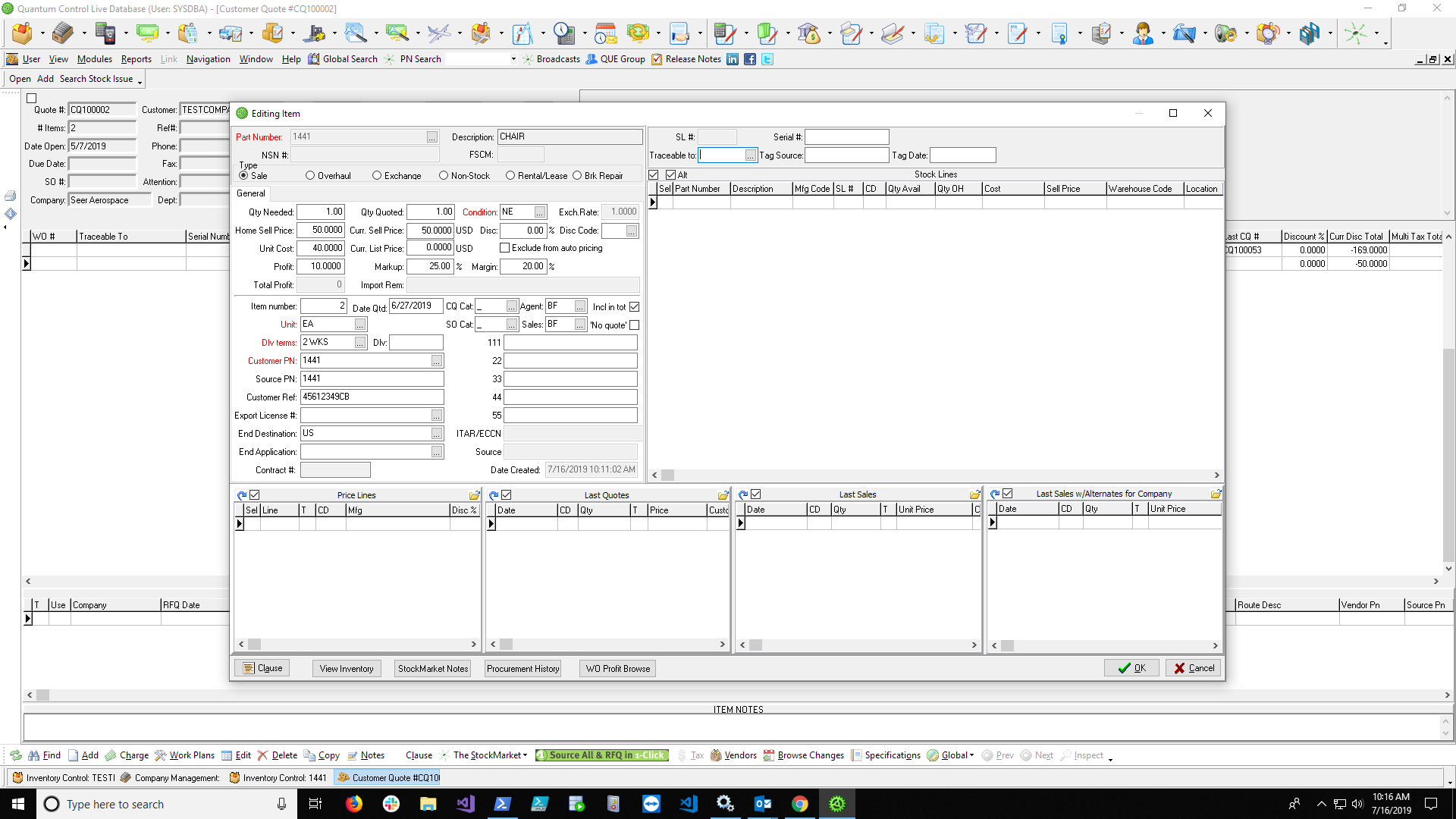
CQ_DETAIL view in Quantum.
The following fields are mapped by default for new quote line items (CQ_DETAIL).
Quantum Field | Rotabull Default |
|---|---|
| RFQ Quantity Requested |
| Quantity Quoted |
| Index of Line Item (e.g., 1 of 2) |
| Id of the Quantum user linked to the Rotabull user who sent the quote (can be set here by editing a user) |
| Line-item-level notes (including information from traceability) |
| Date/Time of quote |
| 0 |
|
|
| 0 |
| 0 |
| Delivery Terms (days) |
| Quoted Unit of Measure |
| Quoted Delivery Code (unless overridden) |
| Quoted Condition Code (or requested MRO service for repair/overhaul quotes) |
| Type of Quote |
| Quoted Part Numbers |
| Stock Line, Cert, and Tag values based on stock line attached to Rotabull quote |
| Quoted Price |
|
|
For a full list of fields which can be overridden, please contact support.
Invoices (coming soon)
Documentation in progress.
Updated 5 months ago
