Company Match
This guide describes how a Company gets attached to a Deal depending on how the Deal is created, and what happens if the Deal is later changed to a different company, or to no company at all. A Company is required in order to sync Customer Quotes to an ERP system, so if your organization uses one then, this will be important information.
To start, a Deal can be created in Rotabull via 1 of 3 ways:
- Automatically, via a Marketplace
- Automatically, via a Direct Email
- Manually, by a User
Marketplaces and Direct Emails are treated differently by Rotabull. For the former, we have a data interface, but for the latter, Rotabull interprets the written contents of an email as best as it can, and accuracy isn't 100% guaranteed.
When a Deal is Automatically created, we can successfully match a Company in 2 different ways:
- Automatic
- Manual
After Deal creation, it's still possible for a User to change the Company, whether it's when sending a Quote, Follow-Up, Invoice, or any other interaction that Rotabull supports. Some aspects of Company Match may differ slightly depending on how the Deal was created. The following sections will describe those differences:
Most ERP Integrations require a CompanyIn most cases, if you use an ERP system (e.g. Quantum, Pentagon, or AvSight), you'll be required to attach a Company in order to sync Customer Quotes to that ERP. A Quote which is sent without a Company attached will still be received by your customers, but it most likely will not appear in your ERP system.
Deal Creation
The following table summarizes the differences between the 3 ways Deals can be Created:
How was the Deal Created? | Possible Company Match Types | Is Company Creation Possible? | Buyer Placeholder |
|---|---|---|---|
Automatically, via a Marketplace | Manual, Automatic | No | Always |
Automatically, via a Direct Email | Manual, Automatic | No | Sometimes (Temporary) |
Manually, by a User | - | Yes | Never |
Automatically, via a Marketplace
- First, look for a Company Match that's stored in Rotabull (based on Company Name, Country, requester's email, etc.). The Match Type will be Manual.
- Then, look for a close match based on Company Search criteria. The Match Type will be Automatic.
- Finally, don't match a Company and just proceed with buyer placeholder filled out.
Automatically, via a Direct Email
- First, look for a Company Match that's stored in Rotabull (primarily based on requester's email). The Match Type will be Manual.
- Then, attempt to identify the name of the Company from the email and use Company Search criteria. The Match Type will be Automatic.
- Finally, don't match a Company and just proceed with a "temporary" buyer placeholder filled out. The buyer placeholder will be temporary for Direct Emails because there is a chance that the information is incorrect, so it will not be kept if a Company is added in a later Deal Stage.
Manually, by a User
- Users are required to select (or create) a Company during the Deal creation process, so there is no need for a "Company Match" phase
Company Search CriteriaWe will get a list of the organization's buyer companies by country name, order by active customers first, then search for possible matches based on similarity in the company names (list is ordered in companies with perfect name match, followed by names identical or close to the search phrase, and names that match ≥ 50% of the search phrase. Lastly, we will move companies that exist in your ERP to the front of the list. If there is still no matching company, we will look for a matching company with the same company name but from a different country.
Later Deal Stages
Regardless of what happens during Deal Creation, the company can always be changed later on. If the company is changed on an RFQ that was Automatically created, the new match type will always be Manual.
Users can search by the customer name and pick existing buyer companies. Companies that are active customers and existing companies in the ERP will be displayed first. Company Search Criteria will be used to order results:
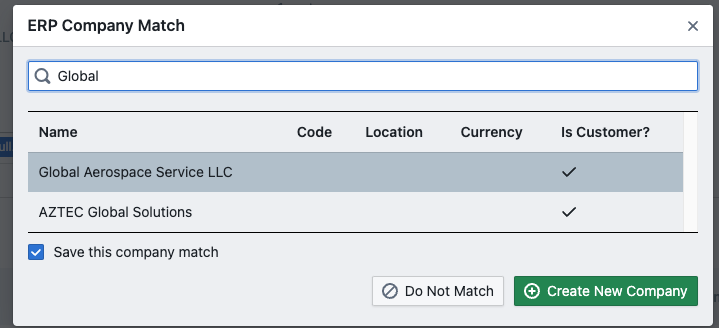
If the Deal was created Automatically, then Rotabull may save some information about the Company that is selected, to improve Company Match for future Deals. If we see the same (non-temporary) Buyer Placeholder in the future, then a Manual Company Match will occur.
There may be some cases in which Company Match was incorrect, and you do not wish to correct the mapping or create a new company. Selecting "Do Not Match" will remove the attached Company from the Deal in those cases.
Over time, Rotabull will grow to better identify the companies that are sending you RFQs, and you'll need to perform this process less and less.
For additional or clarification with this article, please feel free to contact us at [email protected].
Updated 5 months ago
