Quantum Quote Groups
Rotabull supports Quote Groups (Quantum feature) when inserting quotes.
In Quantum, a Quote Group allows a user to add a quote within a particular group/entity/location for organizational purposes.
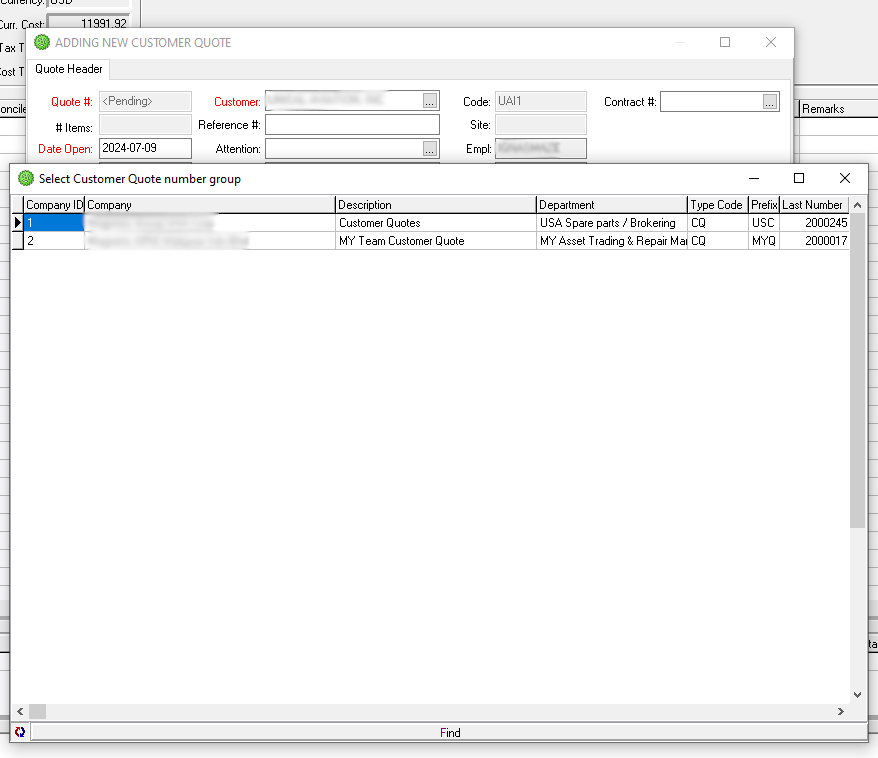
Quantum user choosing a quote group when adding a quote
In Rotabull, Quote Group support is enabled by default. This means that if you have quote groups already set up in Quantum, they will be available in Rotabull.
To use Quote Groups in Rotabull, you must add locations in the Account Settings and associate each location with a quote group:
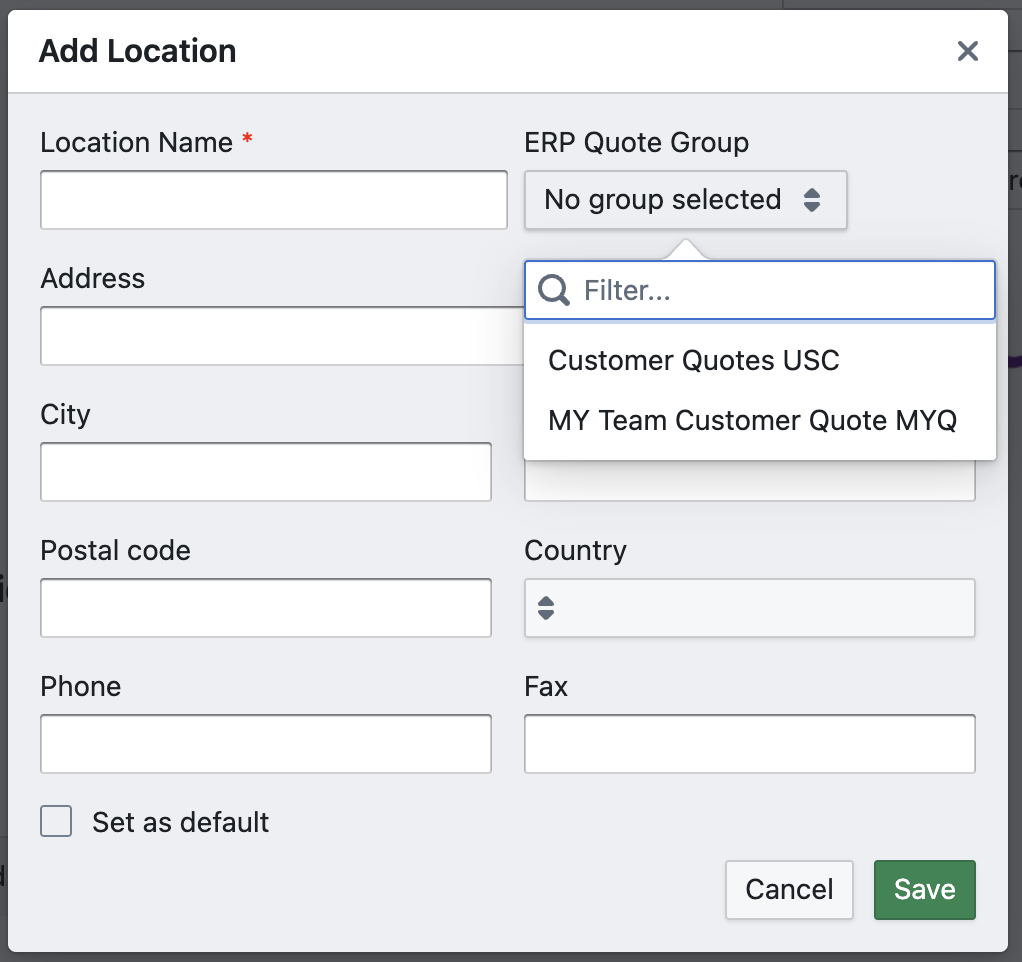
Adding a location in the Rotabull Account Settings
One that’s done, you can select a default location for your Rotabull user account in the Account Settings and your quotes will then be sent with the associated quote group.
Another (perhaps more convenient way) to use Quote Groups is to select one when sending a quote. The sent quote will use the selected Quote Group here, even if the user has a default location with a quote group (it will be overridden).
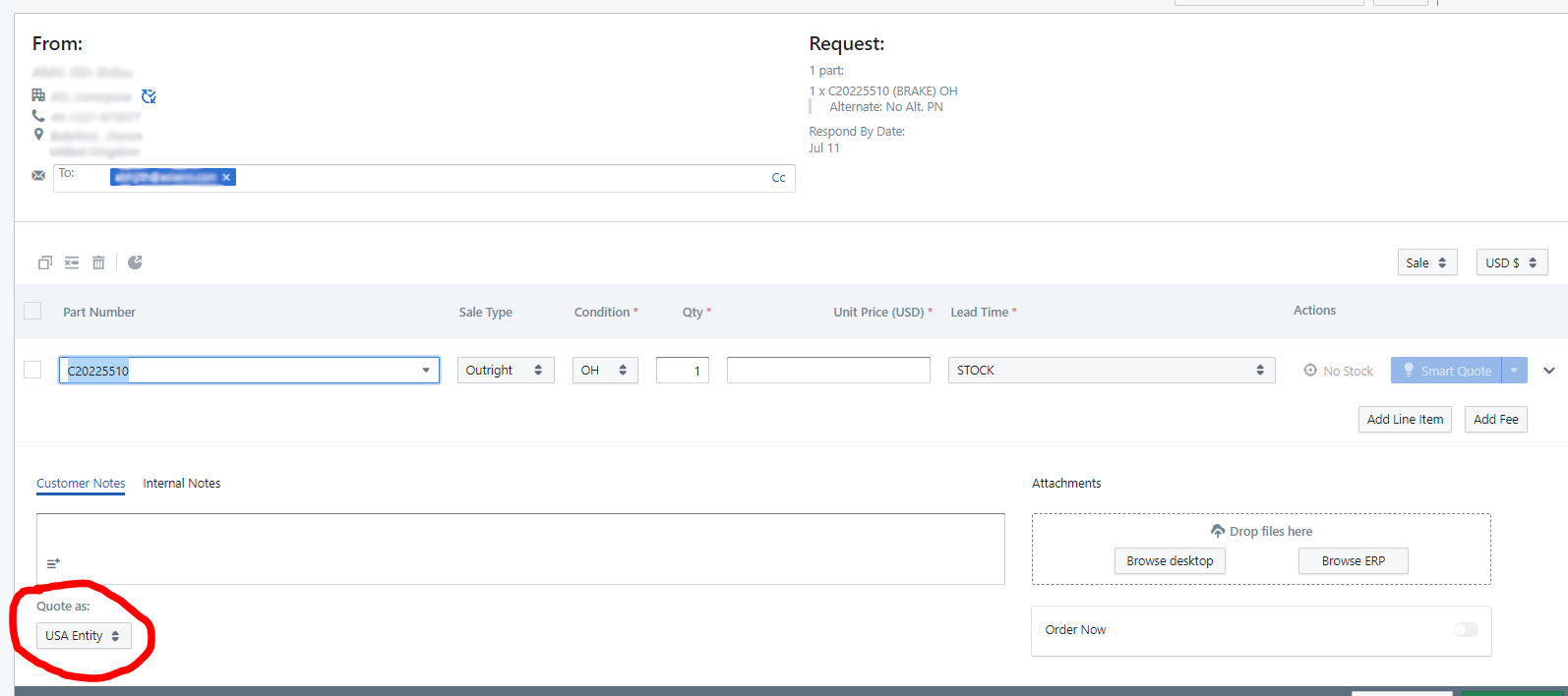
Choosing a quote group while sending a quote
Updated 5 months ago
