Inventory
In Rotabull you can maintain multiple types of inventories, each with their own purpose.
Parts and MRO inventories in your Rotabull account can be synced from your ERP system once per day. If you're using Rotabull without an ERP system, inventories can be uploaded via spreadsheet (see here), or via SFTP (see here).
Inventory Types
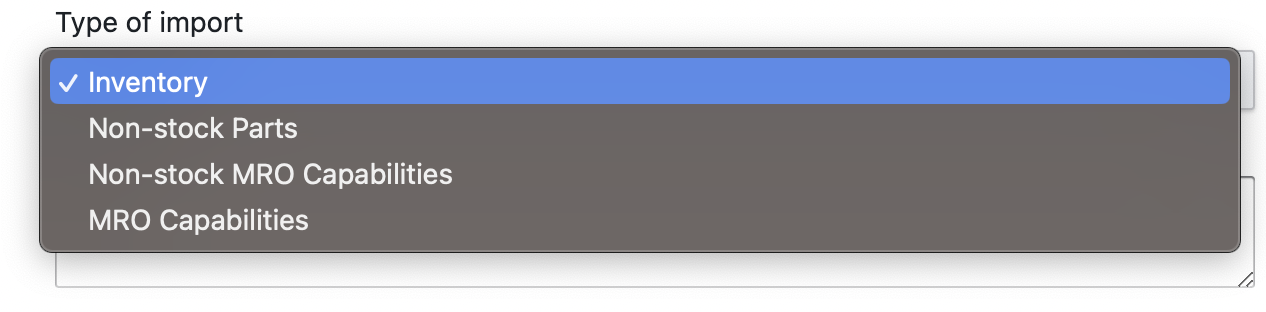
Inventory: This is the main list of your organization's parts for sale (your listings). It is populated with your stocklines (a part number and its relevant data such as condition, quantity in stock, description etc) and those stocklines can be partial or complete. For example, the parts in your inventory do not require a price. This inventory list is dynamic and will update in Rotabull as parts are sold. When an ERP system is connected, the Rotabull inventory will be overwritten once per day with the latest inventory from your ERP. Rotabull also sends this inventory to all of your connected marketplaces once per day.
MRO Capabilities: This is the main list of your organization's MRO capabilities for sale (maintenance, repair and overhaul services). It functions in the same way as the parts Inventory described above, but contains MRO services. The MRO capabilities list has fewer required data points than the parts Inventory (only a part number and description is required per item).
Non-stock Parts:Non-stock Parts is a static list. It will not change unless you explicitly change it through a manual inventory upload. This list is often used to catalogue parts you can procure but may not have on-hand. Parts in the Non-stock Parts inventory will be sent to all of your connected marketplaces once per day, along with the regular inventory. It will not duplicate parts with the regular inventory. To edit your Non-stock Parts, you can download the existing Active Non-stock Parts Listing on your Rotabull Listings Page , add/ delete parts in the spreadsheet, and upload the file to Rotabull. Note that the upload will replace the previous Non-stock Parts listing.
Non-Stock MRO Capabilities: This is a static list of your organization's MRO capabilities. It functions in the same way as the Non-stock Parts list described above, but only contains MRO services. The Non-stock MRO capabilities list has fewer required data points than the parts Inventory (only a part number and description is required per item).
Stock: Note that the four inventory types above are different from your Stock inventory. In Rotabull, Stock inventory contains your entire inventory with complete stock lines. It is typically synced automatically from your ERP, and cannot be updated via the UI as described above. If you're not using an ERP and need to update your Stock inventory, please contact [email protected] for assistance.
Summary of Inventory Synchronization in Rotabull
- When an ERP system is connected, Rotabull stays in sync with the data on your ERP. Inventories will be pulled from your ERP and copied into Rotabull once per day. This regular sync action will overwrite the entire inventory in Rotabull, so any changes made in your ERP will be reflected in Rotabull.
- Rotabull sends all of your inventory to your connected marketplaces as listings (once per day). This will include both regular and non-stock inventories, but parts from the non-stock will not duplicate parts from the regular inventory. If you do not see an existing part in your marketplace, your marketplace credentials on file may be outdated. You may check your Marketplace integration status on Rotabull's Integrations page and try to resubmit your credentials. If there are no credential errors, please to reach out to [email protected] for further assistance.
- Note that Inventory in Rotabull refers to Listings (the part/capability and it's associated information needed to list on a marketplace). Inventory in Rotabull is a separate dataset from your ERP Stocklines, which are also synced into Rotabull if you are using the Quantum ERP. See here for more information.
Updated 2 months ago
