Sender Authentication (Custom Email Domain)
Admin-only featureThis feature is only available for Admin users.
You can set Rotabull up to send emails using your custom email domain, e.g., my.name@my_company.com. This process is called whitelabeling. By default, Rotabull sends quotes from a system email address, e.g,. [email protected]_.
The benefits of email whitelabeling include the potential for better deliverability, and more consistent branding for your company.
To get started, let Customer Success you know you'd like to set this up, and you will receive an email with more instructions.
Setting DNS records
To whitelabel your domain, you will have to change the values of several DNS records for your email domain. If you are not sure where to find and edit these records, ask the person or team who manages your website. The records are usually edited in the same place where you registered your website, e.g., GoDaddy, Mediatemple, Wix, Squarespace, Gandi, etc.
There are 3 or 4 CNAME records to set. After requesting to enable whitelabeling, you will receive an email from Sendgrid (our email service) with the values to use. This email will come from [email protected]_. Please check your spam folder if you don't see this email.
TTL We suggest you set it to 1 hour.
The email will link you to a page that looks similar to the image below.
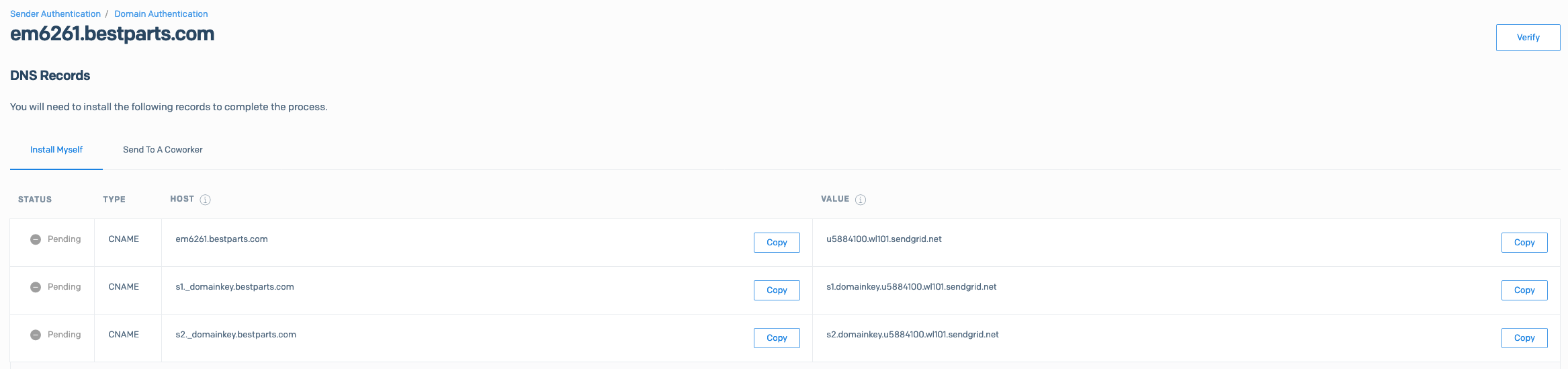
Example of the page you will receive by email, with DNS records to set
Each record has a Type, Host, and Value.
-
The Type for all the records should be
CNAME. -
The Host should be filled in as given, including only up to the first period. That is, if theHost is
em6261.bestparts.com, you should only fill inem6261. (For those familiar with editing DNS records, you should include only the URL prefix, not the fully-qualified domain name.)
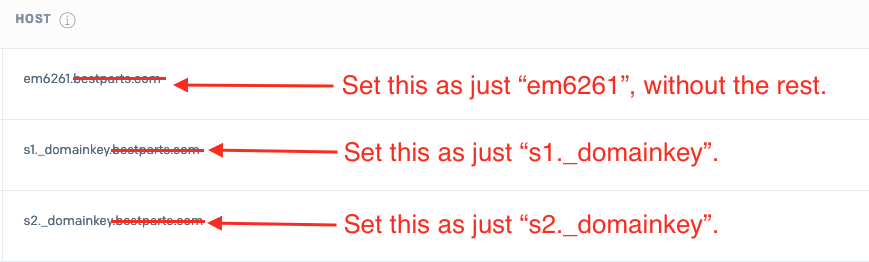
Only include what comes before the first period in the DNS record Host
- The Value should be filled in with the provided value.
Finish configuring Rotabull settings
After setting the DNS records, come back to Settings: Integrations, and go to the Email Integration section.
The value of Email Custom Domain should be set to your customer domain (e.g,. my_company.com), and Send from Email Custom Domain should be enabled.
SPF Record (usually not required)
In some cases, it may be necessary for Rotabull's mail servers to be added to your SPF Record in addition to the above DNS records for us to send mail on your behalf. If this is the case, then mailer.rotabull.com should be added to your company's SPF record.
Test it out
Once you've confirmed the settings are configured correctly, try sending a quote to yourself. The email should come from your Rotabull login email (seen in the top right from any Rotabull view).
Troubleshooting
-
DNS records can take a few hours to propagate. On the extreme end, they could take up to 48 hrs for Rotabull to see the changes.
-
If the default
s1._domain_keyands2._domain_keyprefixes under the Host section produce conflicts for your domain because you already have whitelabeling rules, please inform us. We will add a setting to Use a custom DKIM Selector that will allow customization of this field -
Still having issues? Check out this troubleshooting guide for more things to check.
Updated 5 months ago
