Email List
What is it?
While not technically an integration, Rotabull has the ability to submit your listings daily to an Email List. This works by sending a daily email to all recipients on the list and that email will contain a link to view your Rotabull listings.
Listings Integration
To send your Rotabull listings to an email list, head over to Settings > Integrations and scroll down to click on the Email List card:
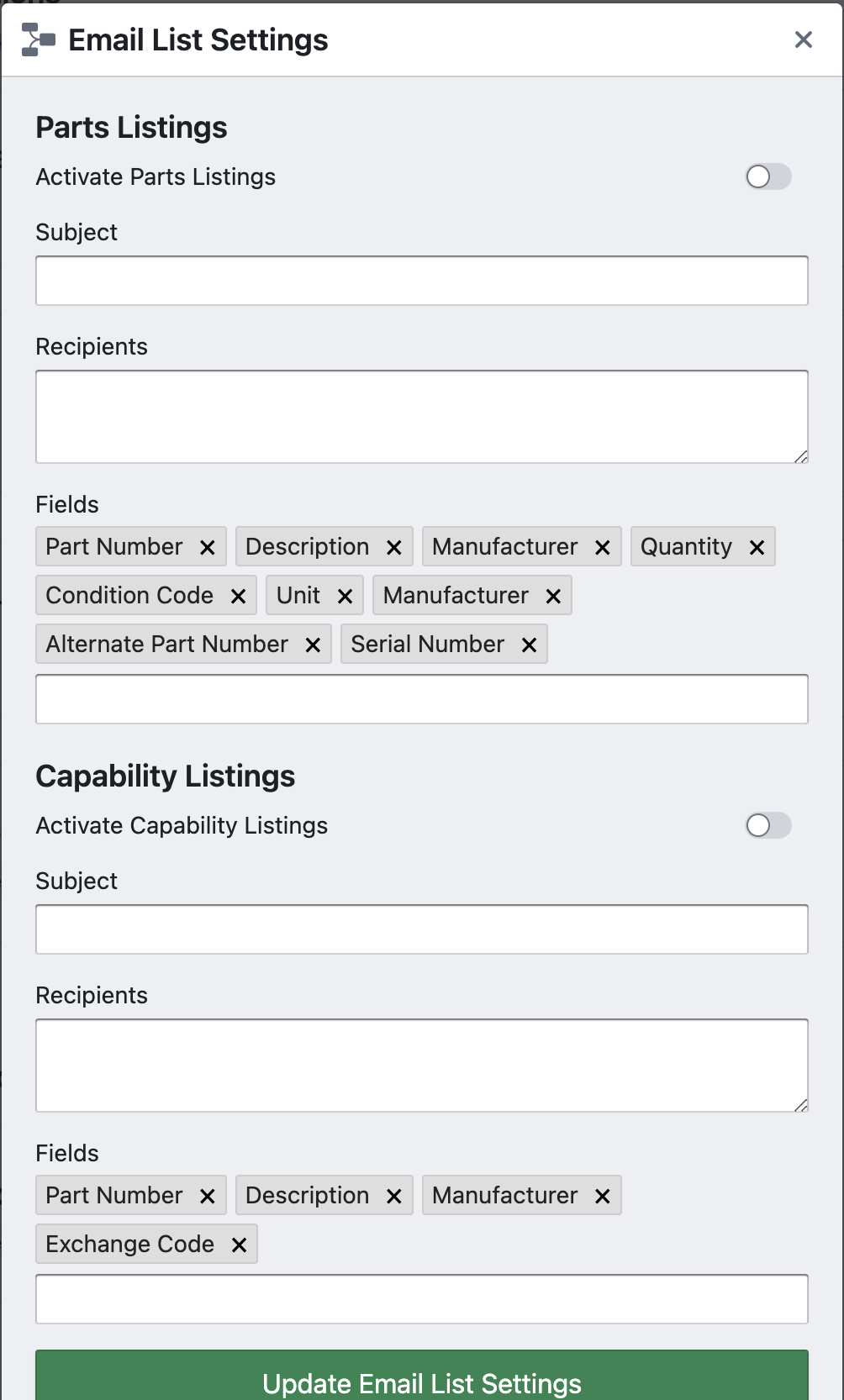
- Set a subject for the email and add your recipient email addresses (comma separated) in the Parts Listings section and/or the Capabilities section.
- Click the fields section to select some data to add to the email list. This will determine what information your recipients see when they view your listings.
- When you're ready to activate the list, turn on "Activate Part Listings" and/or "Activate Capability Listings" and then click "Update Email Settings"
Once you've set everything and click "Update Email Settings", Rotabull will now send your current listings to the recipients on your email list every day.
Updated 2 months ago
