Reports
The Reports page provides some valuable insights on your organization's performance in Rotabull, and also allows you to export CSV reports on the RFQs, Quotes, and Paid Deals that have been processed in Rotabull.
Access the Reports page via the User Options in the top right of Rotabull:
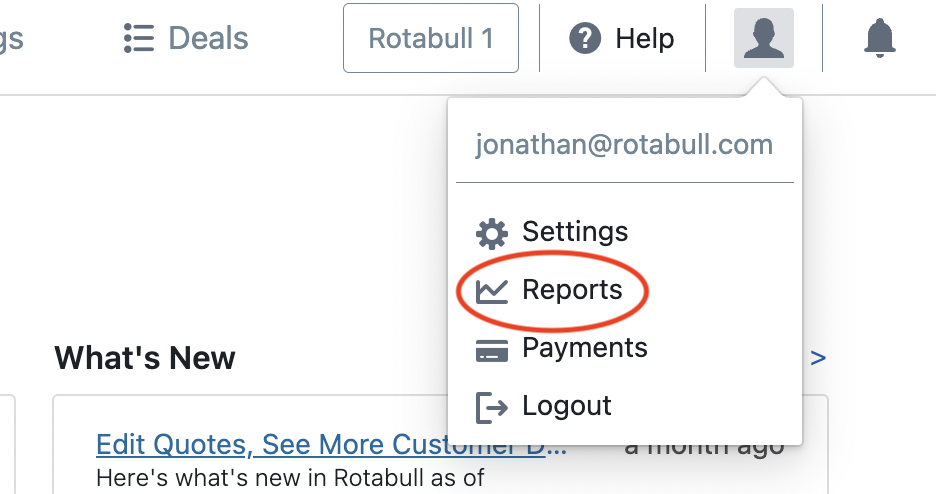
What's in Reports?
- Get visual insight on key metrics in your Rotabull account (RFQs by Marketplace, Most Demanded Parts, Most No-Quoted Parts, Quotes by User).
- Export CSV reports on the RFQs, Quotes, and Paid Deals that have been processed in your Rotabull account.
Insights
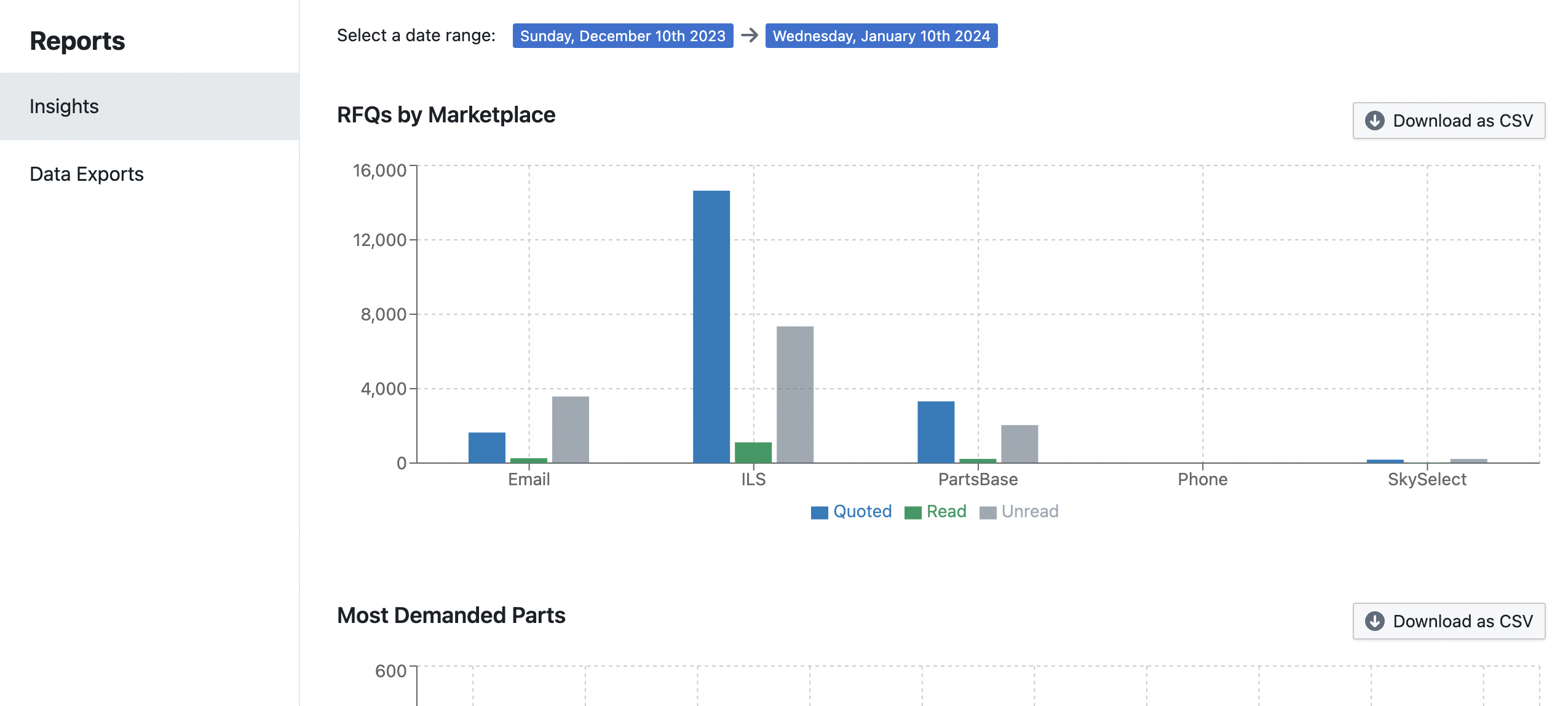
The Insights section has four dashboards that visualize key metrics in your Rotabull account (RFQs by Marketplace, Most Demanded Parts, Most No-Quoted Parts, Quotes by User). Click the dates at the top of the page to set a date range- the date range will apply to all four dashboards.
Data in the dashboard is broken down by color and the color legend is at the bottom of each dashboard. Each dashboard can be exported as a CSV report by clicking "Download as CSV".
The Quotes by User dashboard (bottom of page) has some additional options. By default it shows "Total Quotes by User" but you can change this to "Average Amount Quoted" or "Average Quotes Response Time" by clicking the dropdown just above the dashboard.
Data Export


In the Data Exports section, you can create and download a custom CSV report:
- Start by selecting a date range for your report at the top of the section.
- Select the data you'd like to include in the report (RFQs, Quotes, or Paid Deals).
- Click "Begin Export". This will start the export process which will take some time, depending on how large the report is.
- Once the report is done processing, click the new link in the "Completed Exports" section to download it.
All of your reports will be listed in the "Completed Exports" section, so it can easily be downloaded again if necessary. Newly created reports will show as "processing" in this section until it is ready for download.
Rotabull CSV reports provide a high level of detail including timestamps, part information, responder information (your users), source information (marketplace, email etc), information on the buyer and more.
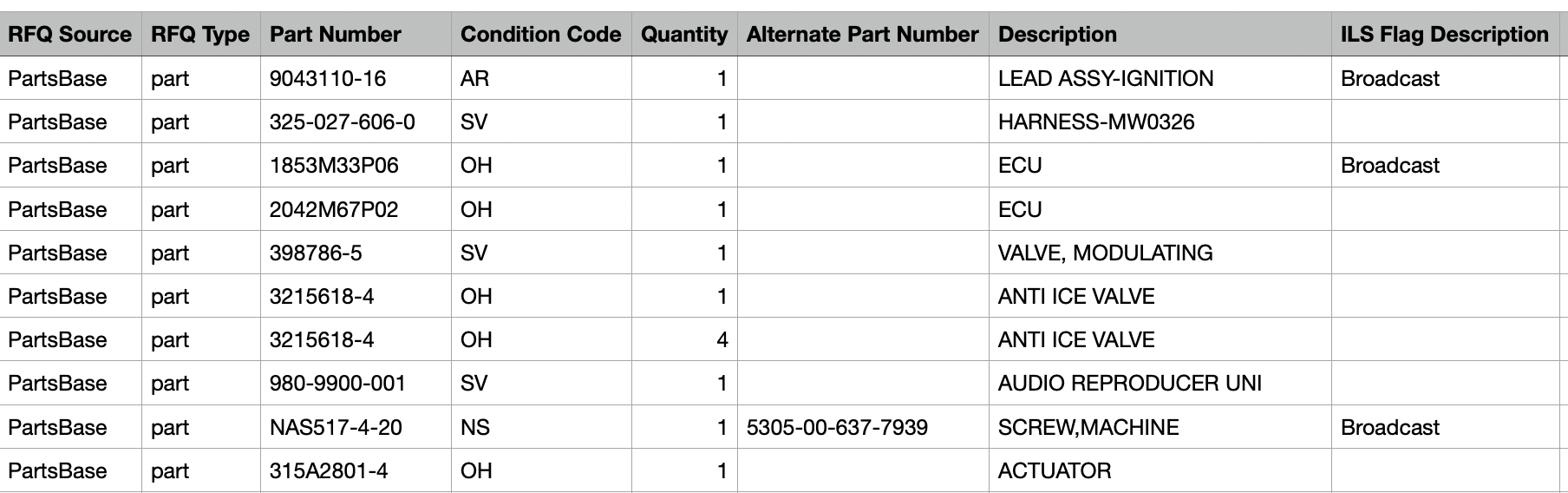
RFQ Report Snippet
Updated 5 months ago
