Inventory Locator Service (ILS)
What is it?
Inventory Locator Service (ILS), is a parts locator service that lets you list inventory and repair capabilities, as well as search for vendors who can supply various parts. Rotabull supports the following integrations with ILS:
- Listing: listing available parts and repair capabilities
- RFQs: receiving RFQs from interested buyers into Rotabull
ILS requires a subscriptionILS charges an annual membership that varies in price based on features, number of users, negotiation, and other factors. There is typically a flat fee for listing inventory / repair capabilities, as well as a component that depends on the number of line items listed. These fees are not included in Rotabull's subscription.
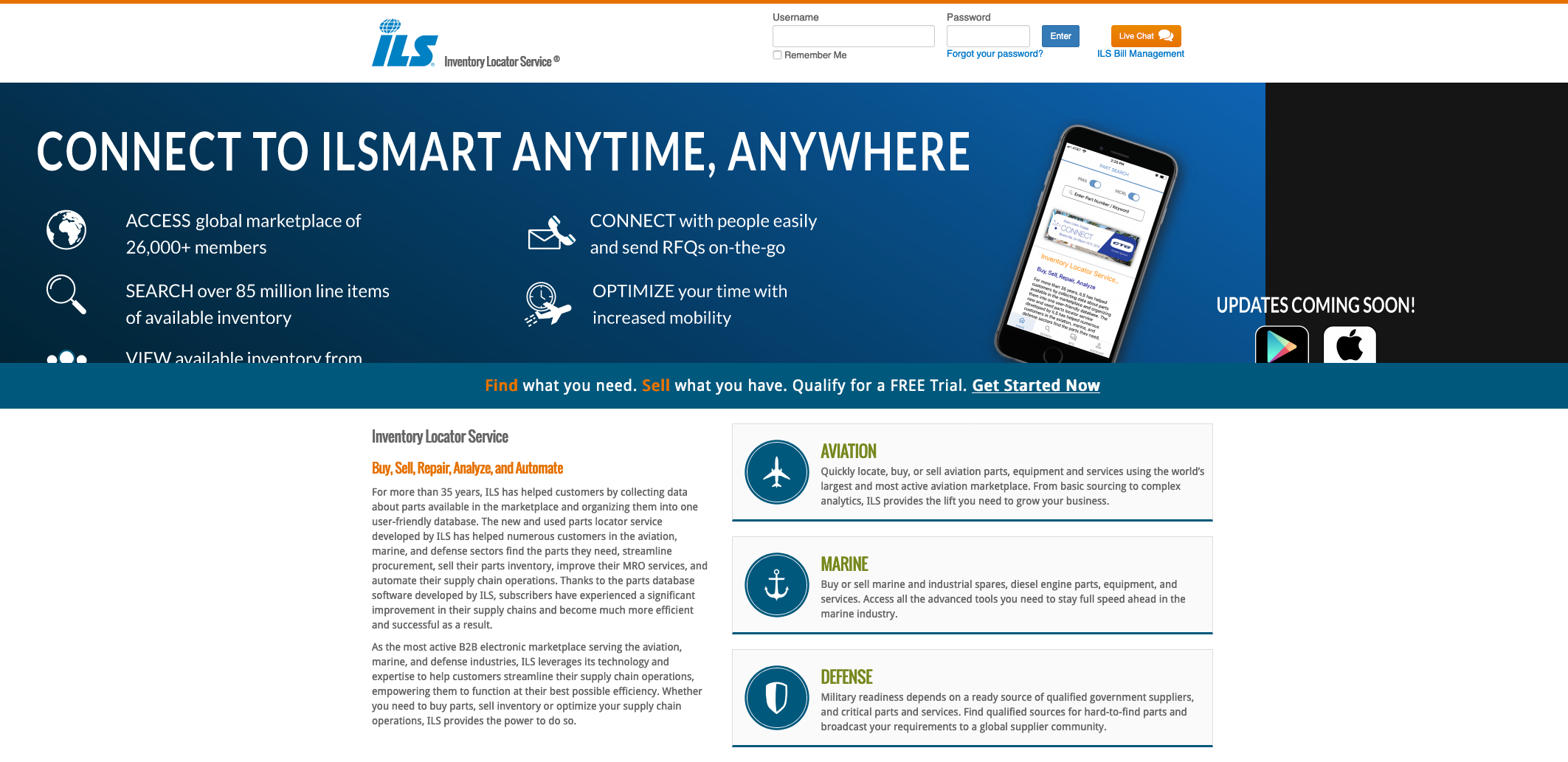
Listings Integration
To sync your Rotabull listings to ILS, you should first link the marketplace with your credentials on the Settings > Integrations page, and click "Request Integration".
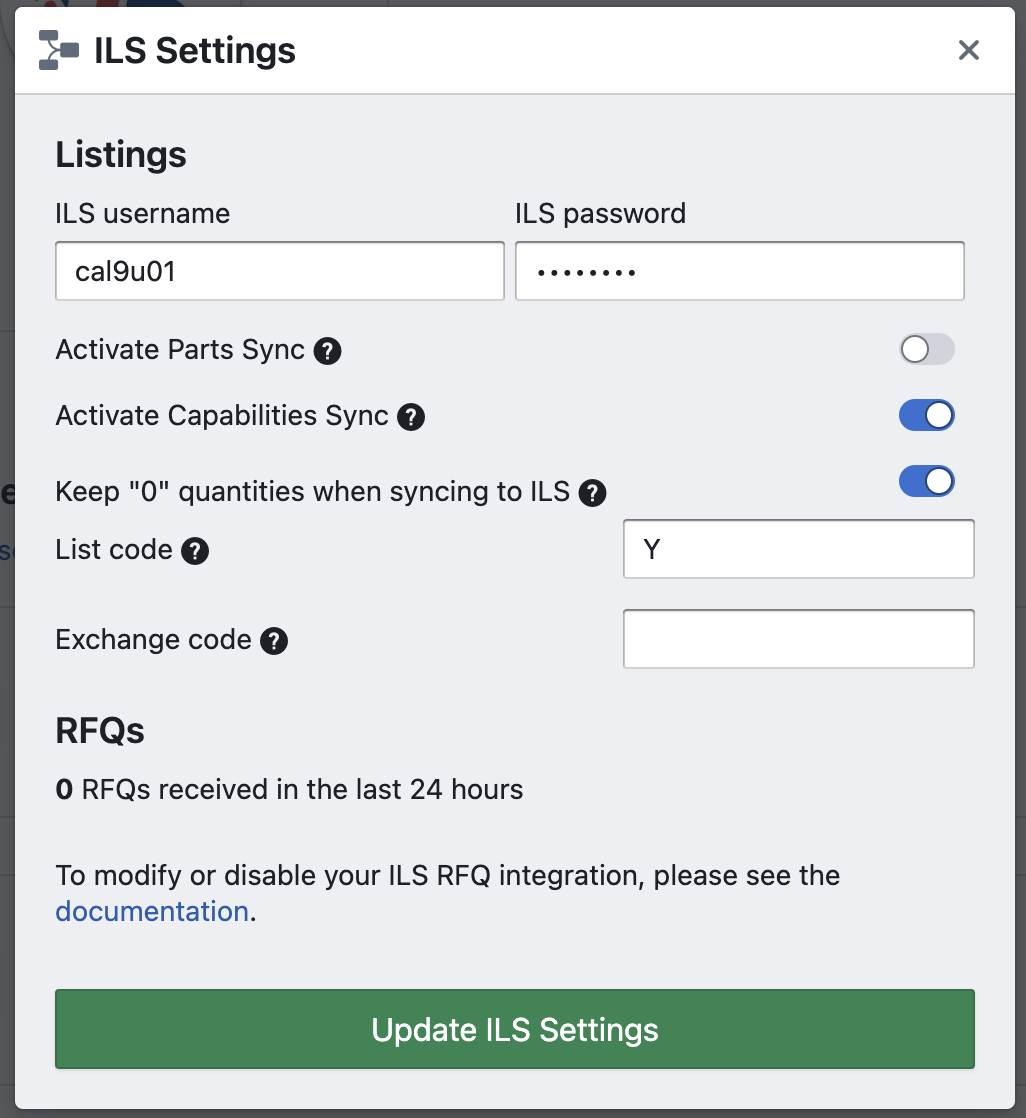
ILS Integration Settings
For the ILS username, you will want to use your root User ID which can be found on the ILS website. To find it, log into ILS and click My ILS, then Set Preferences, then the User tab (the User ID is directly below where it says Change Password):
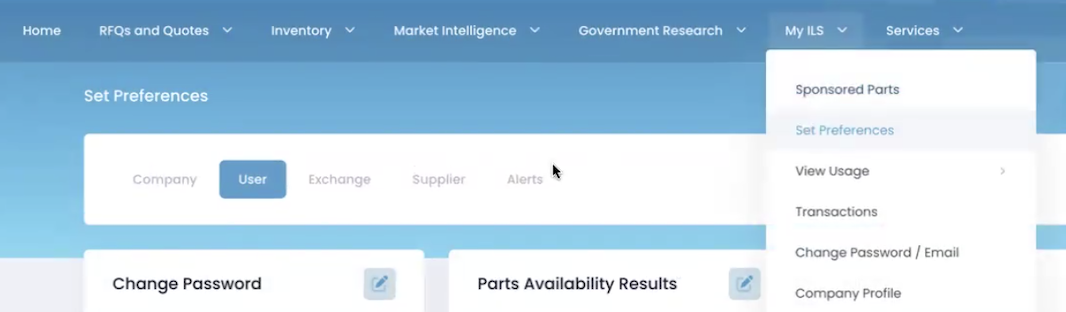
In some cases, you may need to provision API access ("activate supplier web services") with ILS. Once provisioned, daily uploads will typically be enabled automatically.
ILS sync can take up to 24 hours and does not occur on US holidays and weekendsILS listings sync is not instantaneous, given there is a human operator involved in the loading process at ILS. Listings are processed during ILS business hours (US Central time zone) Monday - Friday. Once Rotabull sends the inventory and/or capabilities, it can take up to 24 hours before appearing live on www.ilsmart.com.
If you need to expedite this process, it is usually advised to reach out to your ILS representative and ask them to process the file that is enqueued.
Please double check that your listing rules are set the way you would like them, to ensure the right inventory is being sent to ILS daily.
RFQs Integration
To integrate RFQs from ILS, you can change your ILS settings to send emails directly to Rotabull. Before changing the settings, you'll need your RFQ forwarding address which can be found at the top of your Rotabull Email Settings.
From your ILS Home Page, find the link to Set Preferences:
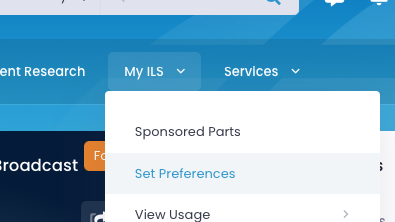
Then, on the next screen, click the Edit button next to Company Profile:
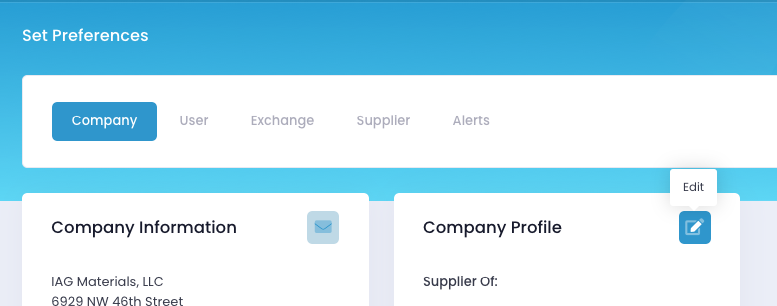
Finally, you can enter your forwarding address on the RFQ Recipient (or MRO RFQ Recipient) tile as highlighted in orange by clicking the Edit button:
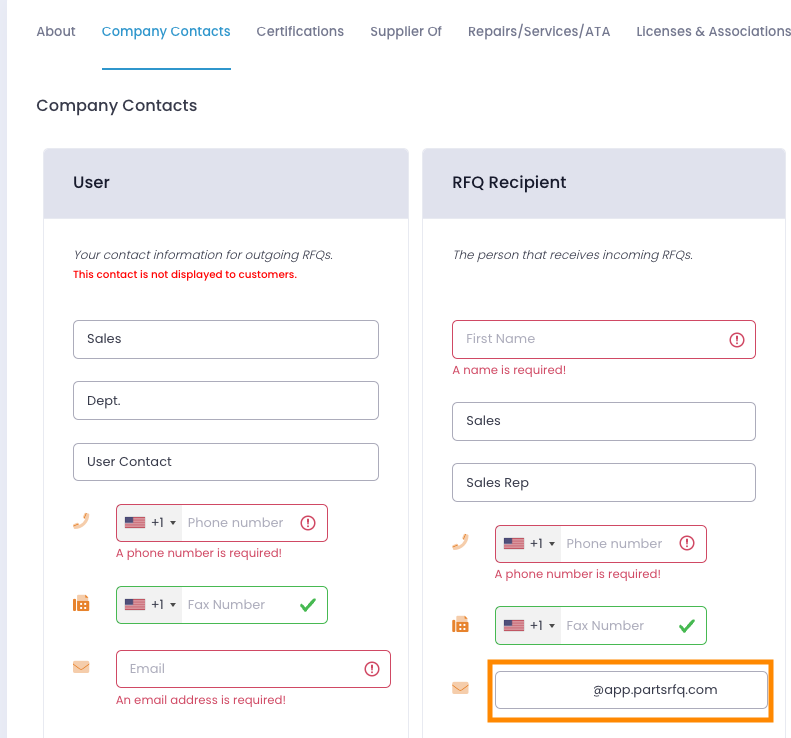
You should see RFQs start to show up in Rotabull as soon as they're received. Please feel free to reach out to [email protected] for assistance if needed.
Updated 5 months ago
