Navigation and Usage
Upon loading into the Vendor Quote Inbox, you'll see a list of emails received by Rotabull on your behalf.
By default, we'll show you items that are in your Inbox, or in other words, were not automatically processed and are awaiting user action
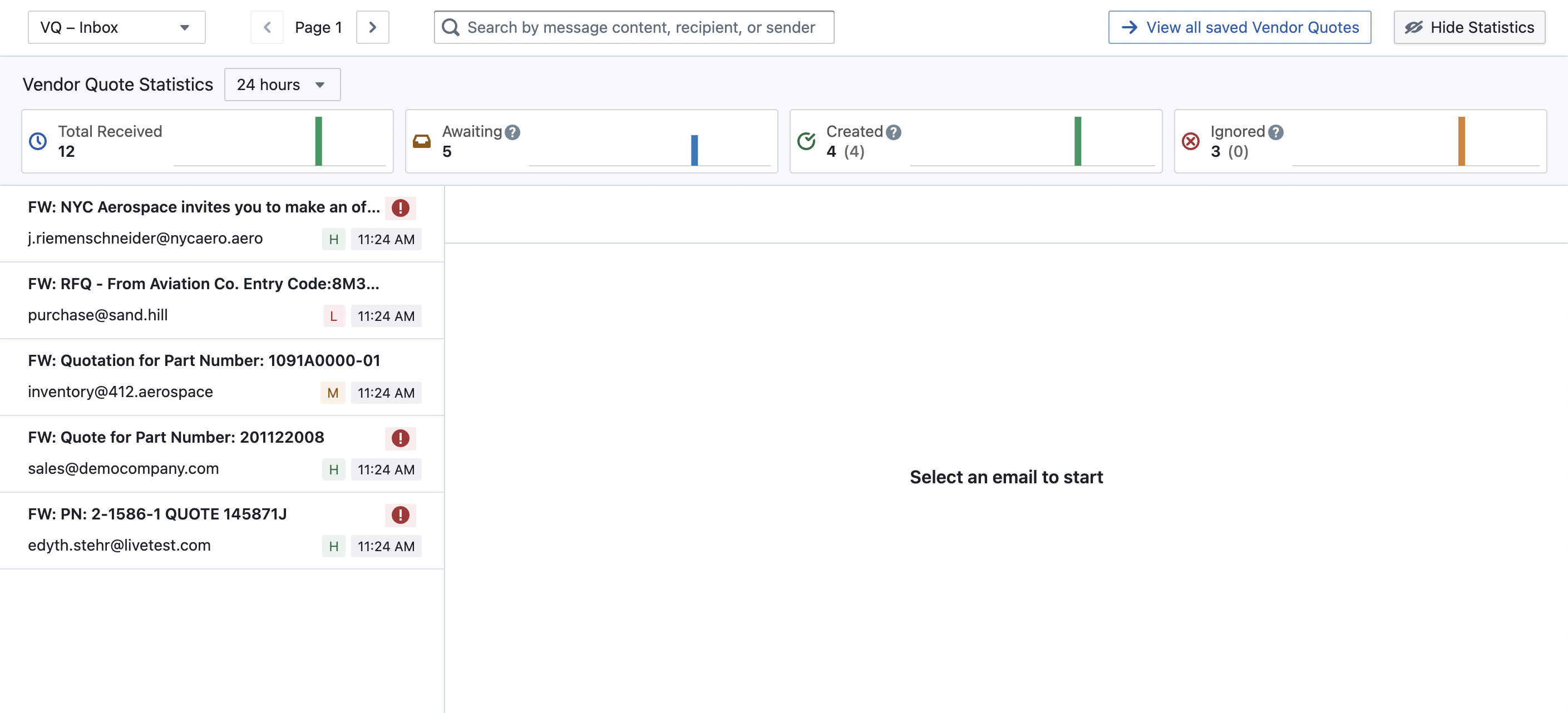
You can use the navigation bar at the top of the screen in order to switch between views or search for specific Vendor Quote emails you've received.
In order to process an email that's waiting on a user, select one from the left side of the screen and you will see be shown a form with the email contents underneath.
The list of emails will show you tags that identify our measure of the likelihood an email represents a Vendor Quote. In cases where an email is high-likelihood, you will also see the reason it was not automatically processed, given your settings allow for it.
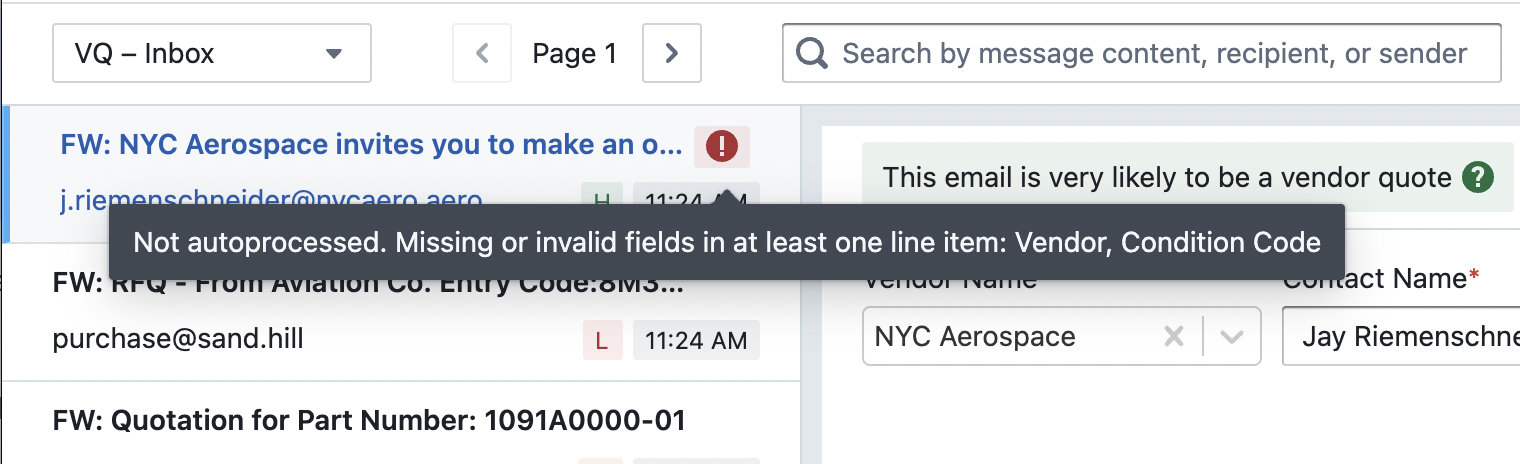
If you would like to control which emails are automatically actioned, some functionality can be controller by visiting your settings. Over the course of Q3 2025, we expect that there will be additional configuration and options available to customize your vendor quote experience.
Updated 5 months ago
