Receiving a payout
After you receive a payment from a customer, Rotabull sends a payout to your bank account. Payouts take 2 business days to arrive in your account. For example, if you process a payment on a Tuesday, you can expect it in your account on Thursday.
Payouts are issued automatically. You do not need to manually initiate a payout.
Viewing payout status
Go to your payments dashboard or click View payments dashboard on the Billing & Payments settings page.
You will see your balance at the top of the page, with the expected arrival date of your next payout. You can see individual payouts, with the arrival dates in the Date column, at the bottom of the page.
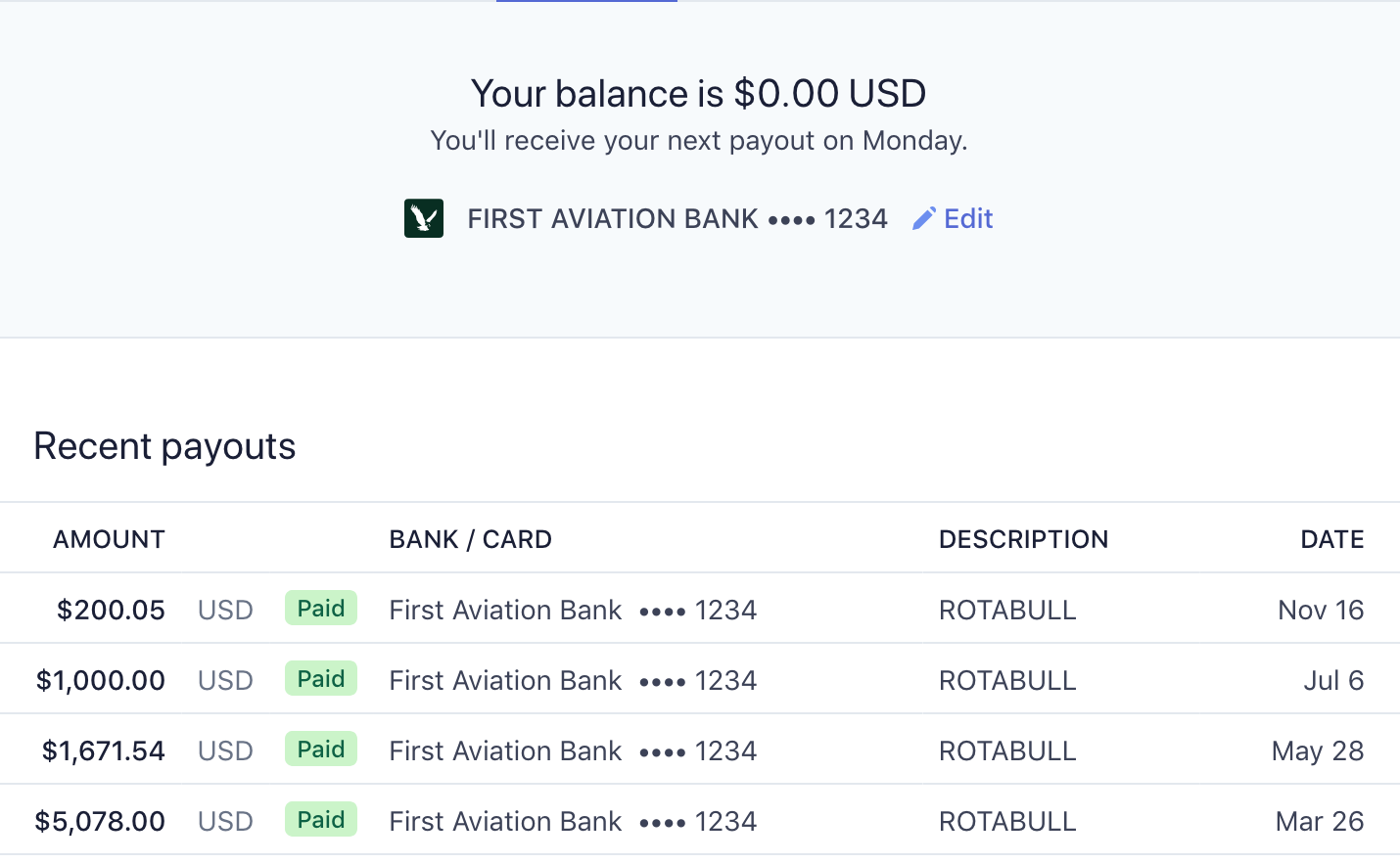
View payout status on your payments dashboard.
Changing your bank account for payouts
Go to your payments dashboard and click Edit next to your bank account details.
Updated 5 months ago
