Editing an Invoice
Editing an existing invoice is simple! To start, head to the invoices page.
Select the Invoice you would like to edit. Once your are viewing the invoice deals, click on More, and then Edit invoice.
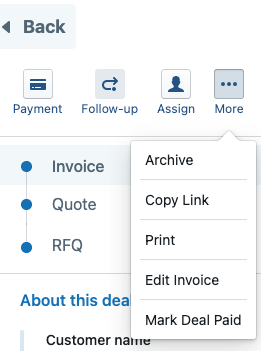
Edit an Invoice
Make any adjustments you'd like, and hit Send Invoice in the bottom right to resend. The customer will receive a new email notification letting them know you've made edits. Heads up - if you shared a link to the original invoice with your customer, this will now be invalid, so you may want to reshare it!
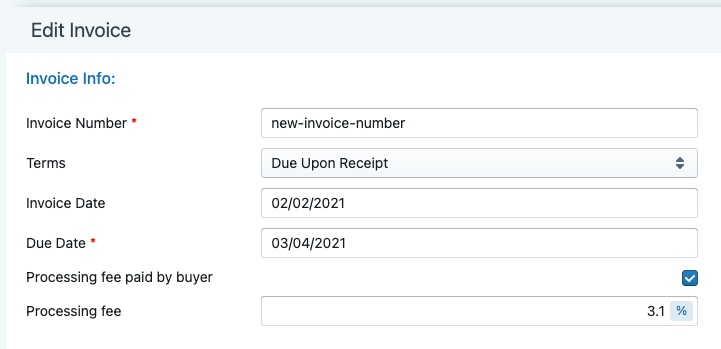
You can edit any field on an invoice.
Updated 5 months ago
