User Permissions
There are two types of users: Admin and Member.
What are the differences between an Admin and Member?
-
Admins have unlimited access to view and edit all settings within Rotabull, including adding / editing / removing users and teams, listings, and billing. They can view all deal inboxes.
-
Members have more restricted access. They can view (but not edit) users, teams, and users. They can edit deals, personal contact information, and personal notifications settings.
User can access all deals
When editing a user, you can change their user level as well as set whether the user can access "All Deals":
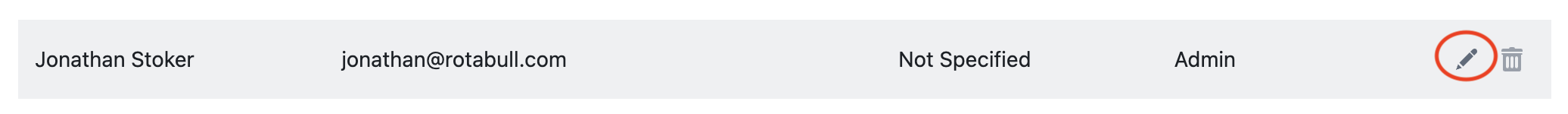
By default, the option "User can access All Deals" is turned on. All Deals refers to the All Deals inbox view in Rotabull which allows a user to view every request and quote in the Rotabull account. If you click off this option, the user will only be able to see RFQs and Quotes that have been assigned to them.
Updated about 1 month ago
