SkySelect
What is it?
SkySelect is a parts procurement service. Rotabull supports the following integrations with SkySelect:
- Listing: listing available parts
- RFQs: receiving outright RFQs from interested buyers into Rotabull
- Quotes: sending quotes to interested buyers from Rotabull back to SkySelect
SkySelect is free to use for SuppliersSkySelect does not charge suppliers for inventory listings or to receive RFQs. For more information, please contact them via their website.
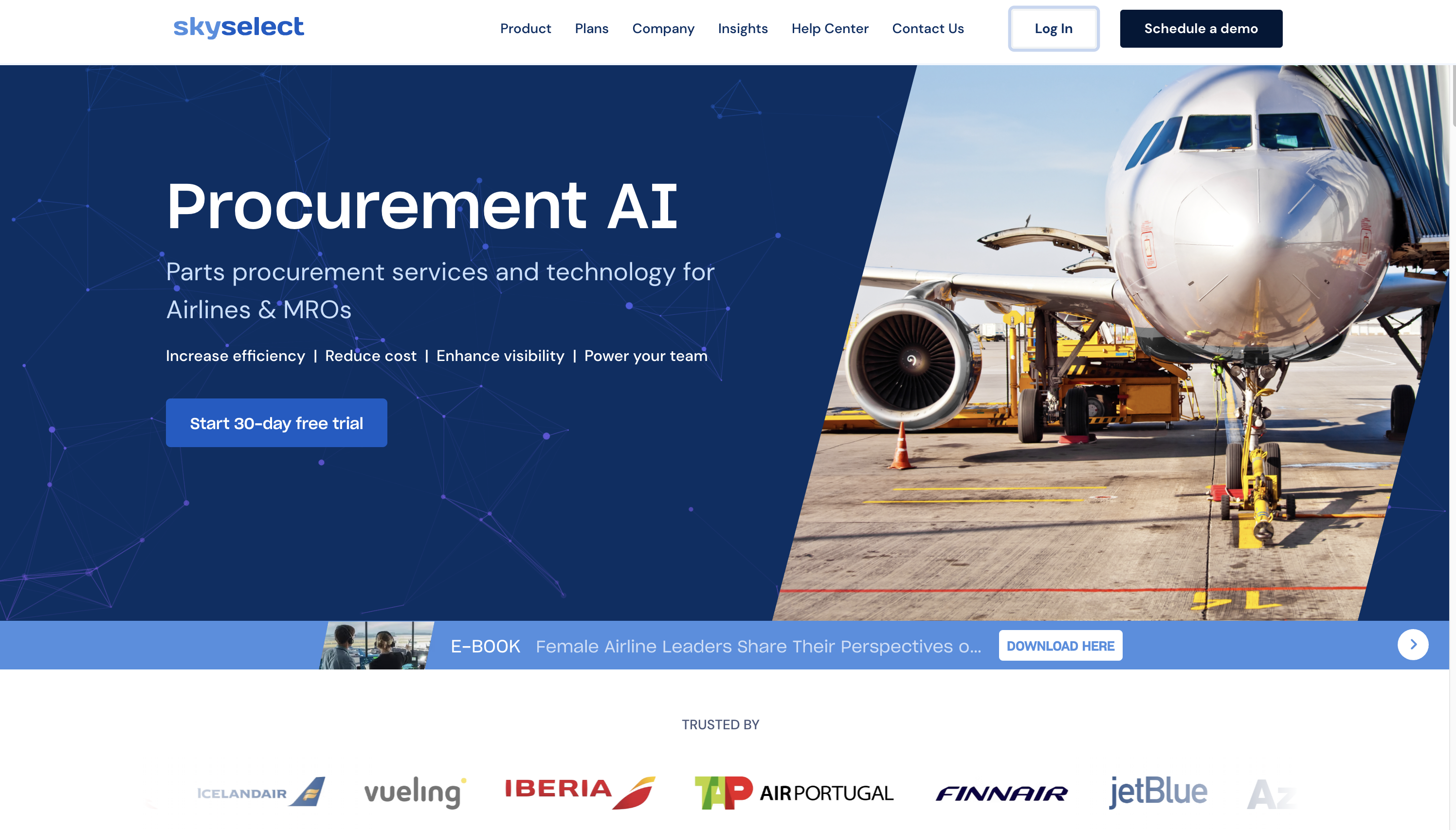
Generating SkySelect API Credentials
Rotabull integrates with SkySelect via API, so you will first need to generate SkySelect API credentials. This can be done in the SkySelect site:
- Login to SkySelect and access the settings, then click on Developer Settings on the left. In Rotabull, there is also a link directly to the SkySelect Developer settings page in the Integration Settings:
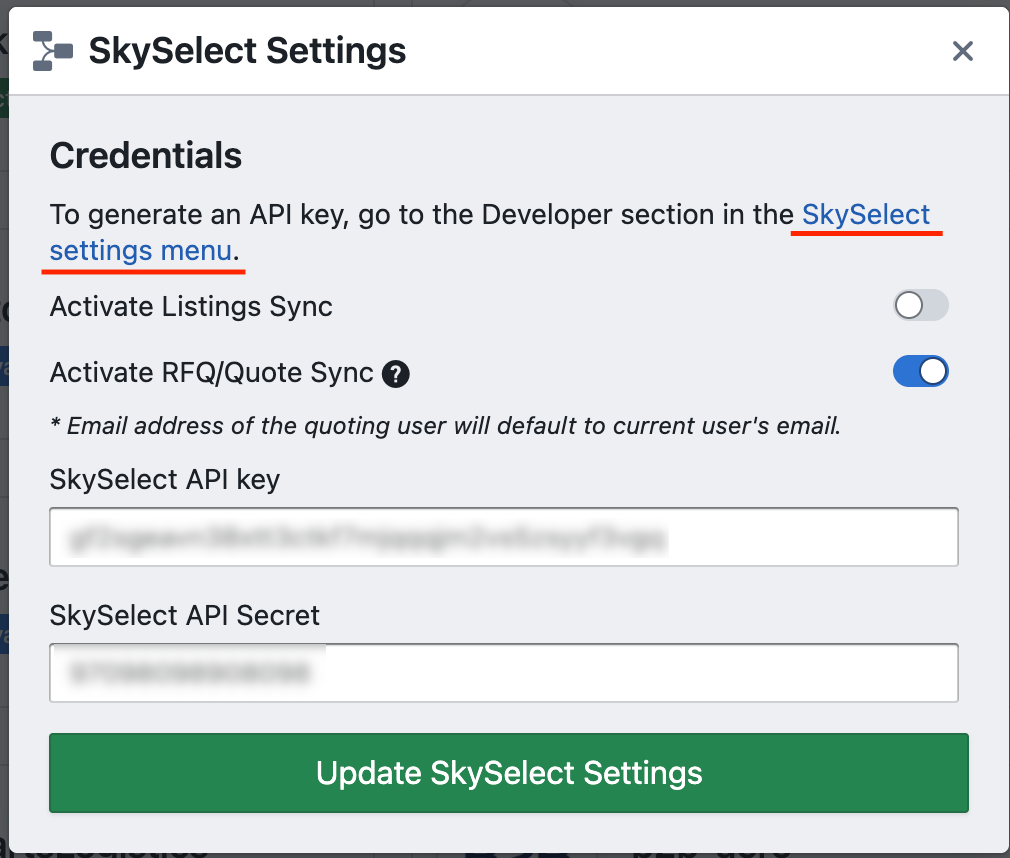
- At the top right of this page, you'll see a button that says Generate New. Click that to get your API credentials (key and secret):
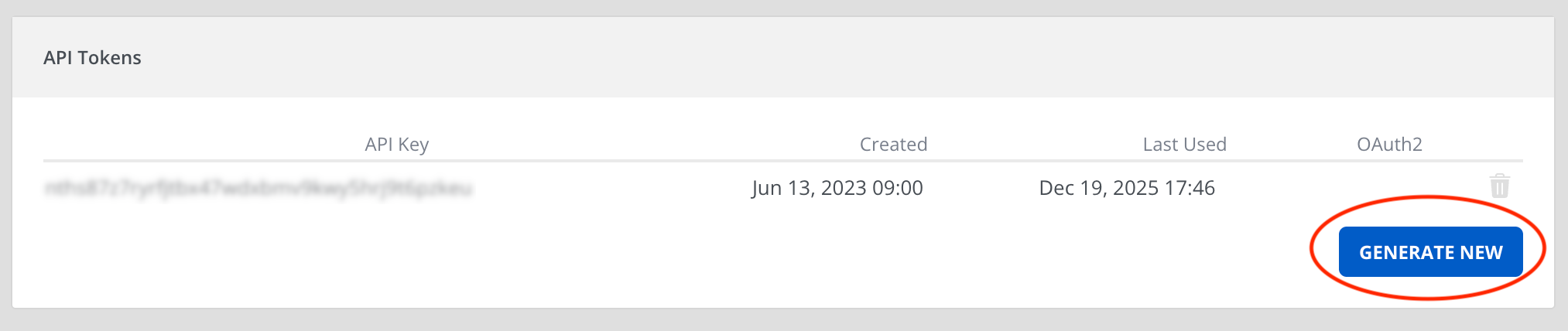
- Once generated, the API credentials can always be found in this section of SkySelect. They will need to be entered into the Rotabull settings as described below.
Listings Integration
To list your inventory to SkySelect through Rotabull and receive RFQs in Rotabull, you'll need to provide some information about your SkySelect account to Rotabull. Here's how to get started.
- Head to Rotabull Settings > Integrations and input your SkySelect API Key and API Secret.
- Turn on "Activate Listings Sync".
- Once this information is entered, let Rotabull know you would like to activate the SkySelect listings integration.
RFQs and Quotes integration
RFQs can be synced from SkySelect to Rotabull via SkySelect's API. You will need to have the SkySelect API Key and API secret on file with your Rotabull account to receive RFQs. Here's how to get started.
- Head to Rotabull Settings > Integrations and input your SkySelect API Key and API Secret.
- Turn on "Activate RFQ/Quote Sync".
If you prefer to send your quotes directly via Rotabull's API, you can refer to Rotabull's API doc.
Note that the quoting user's email will be used in default for quote submission via Rotabull and our Public API.
Updated about 2 months ago
