How to Block Buyers
When working in Rotabull, sometimes you'll have customers that you don't want to do business with. Rotabull does allow you to block incoming RFQs, although technically the options available in Rotabull are to automatically "Ignore" or "No Quote" the buyer.
Ignore: The customer's RFQ is automatically sent to the Archived section in Rotabull.
No Quote Rotabull will automatically respond to the customer's RFQ with a no quote.
To block unwanted buyers, you'll need to create an Archive Rule in Rotabull's automation settings:
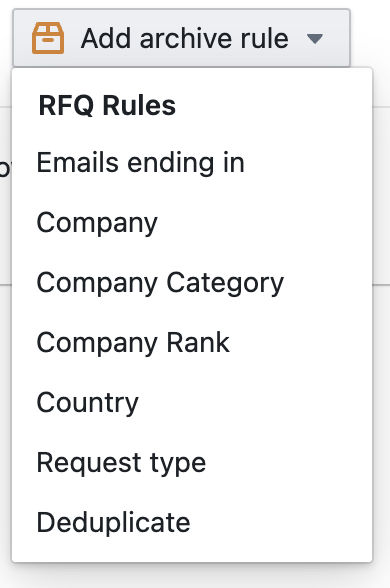
There are several ways you can ignore companies. A common way is to use "Company", which allows you to choose from the companies in your ERP to ignore. Another common way is to use "Emails ending in", where you can ignore by email domain. See here for complete documentation of all the options.
Once you've set the options, you can choose to have the RFQs ignored (sent directly to the Archived section), or automatically send a no-quote:
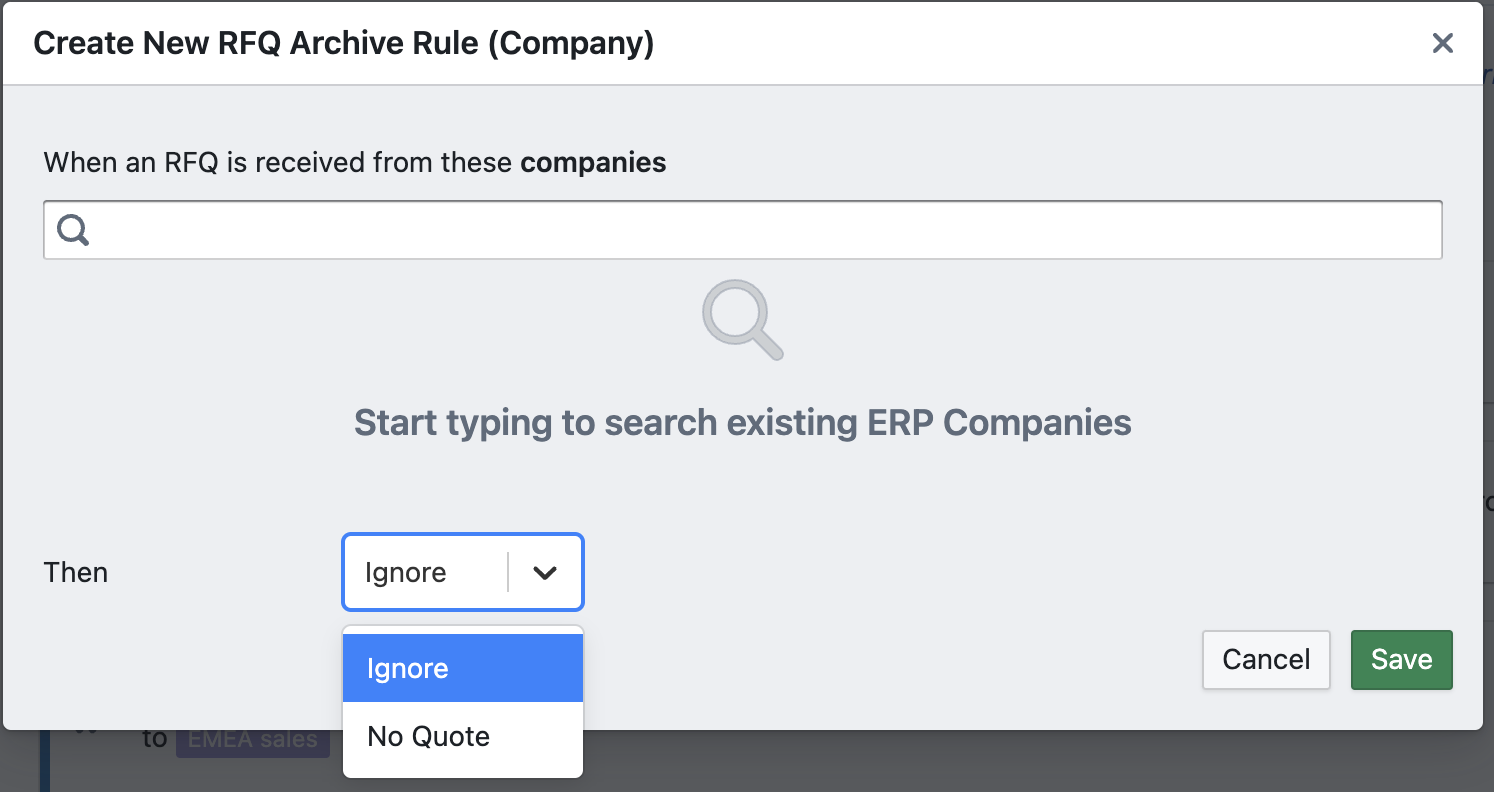
If you need any assistance setting this up, just reach out to [email protected].
Updated 5 months ago
