Other ERP Systems
Using an ERP system other than Quantum or Pentagon 2000? Some of the others we've seen integrated are:
- SAP
- Corridor
- Quick Aviation
- Priority
- EBIS
- Custom-built ERP systems
This guide discusses how to use Rotabull with one of these systems.
Uploading Inventory into Rotabull
You can still sync your inventory to Rotabull in one of 3 ways:
- Upload inventory via SFTP
- Upload inventory via Rotabull's API
- Upload inventory via the user interface
Which one makes the most sense for your depends on how frequently you need to sync inventory and your technical preferences.
Upload Inventory via SFTP
To enable this option, contact your customer success manager or support. You will receive a set of credentials. Instructions can be found FTP inventory uploads.
Pros:
- Can be automated to run as frequently as needed
- May be familiar and quick if you have worked with FTP/SFTP before
Cons:
- Can often be harder to edit if you later change which inventory you would like to send (although you can use rules within Rotabull to handle this)
- Often requires technical IT assistance to set up
Upload Inventory via Rotabull's API
This option is in alpha. We hope to make it generally available for public usage soon.
Pros:
- Can be automated to run as frequently as needed
- Other functions can also be performed via the API, for more complex needs
Cons:
- Requires technical IT assistance to set up
Upload Inventory via the User Interface
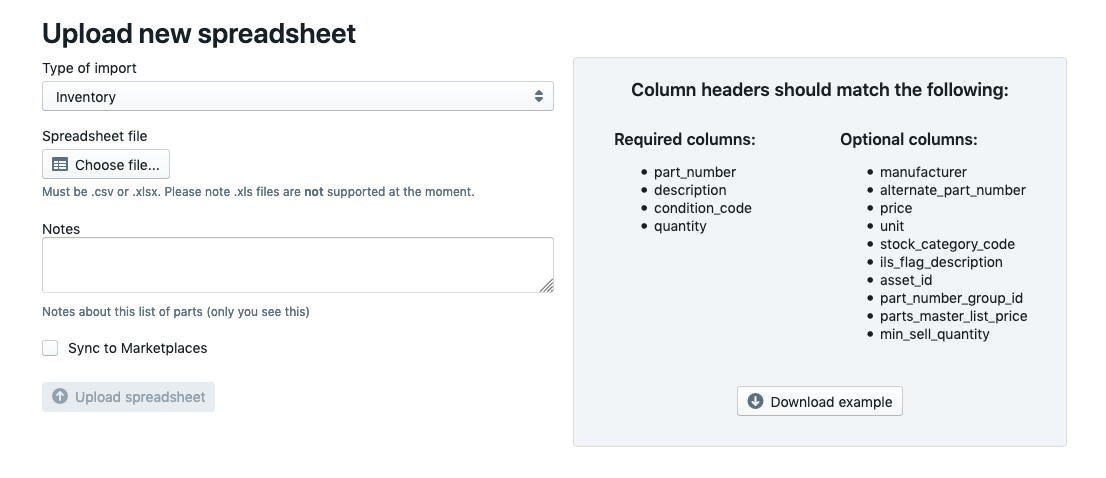
Upload inventory on https://app.rotabull.com
You can also upload inventory (or other parts/capabilities lists) through the user interface, by going to Listings > Upload File, and uploading a file that matches the template file.
Pros:
- Simple to upload
- Anybody in your organization can update
Cons:
- Not automated so needs to be refreshed periodically to stay up-to-date
Sync Deals from Rotabull
Rotabull does not sync deals (e.g., quotes and invoices) to other ERP systems automatically.
However, you can accomplish this either by using our API, or by downloading a report with the data you would like to transfer, and importing that into the other system.
Sync Stock into Rotabull
If you would like to sync Stock data with Rotabull, please format your file as a CSV with the following headers. Please note that this is separate from Listings, as Listings may include parts that are not in stock.
Required
part_number
condition_code
quantity
stock_line
Tag / Trace information:
tagged_by
tag_date
tag_number
tag_type
rec_date
cert_source
tag_type_code
Geographic Information:
consignment_code
location_code
warehouse_code
Pricing information:
unit_cost_cents
list_price_cents
sell_price_cents
exchange_price_cents
Other
notes
serial_number
Uploading Other Data into Rotabull
Endpoints for other data types used by Rotabull (Vendor Quotes, Companies, etc.) that are synced from ERP systems are available in the form of private APIs.
We expect to bring these endpoints onto the Public API in the near future, but for the time being an integration may be done directly with the private API. Please get in touch with the Rotabull team for more details regarding this integration.
Uploading ERP Documents into Rotabull
Rotabull stores ERP documents using a cloud-based file storage system. No integration with an API is required. Please get in touch with the Rotabull team for more details regarding access to documents in Rotabull when quoting.
Updated about 2 months ago
